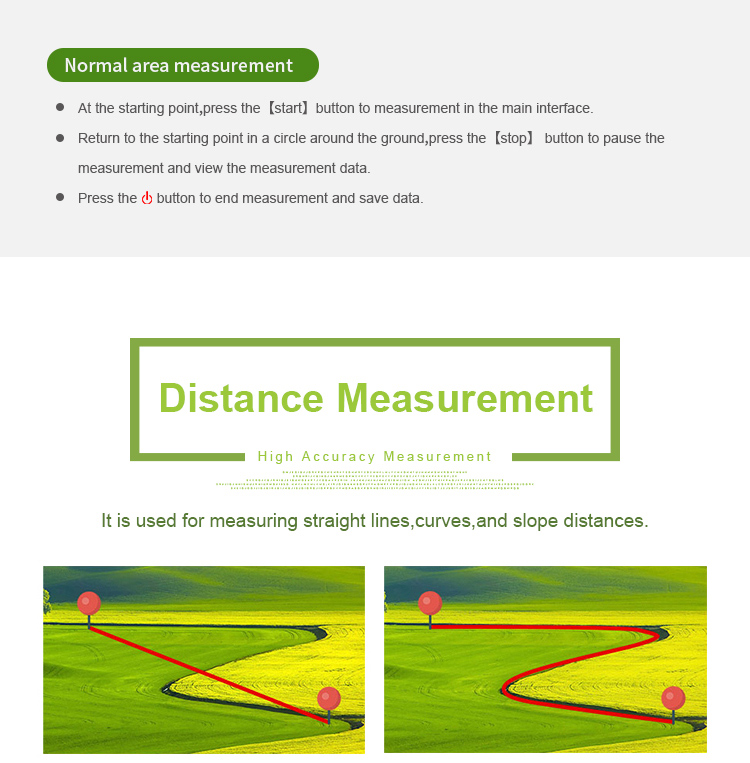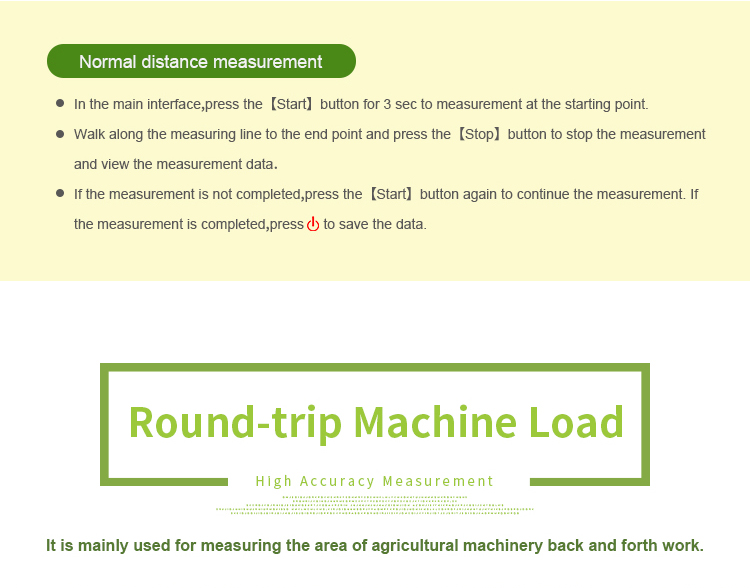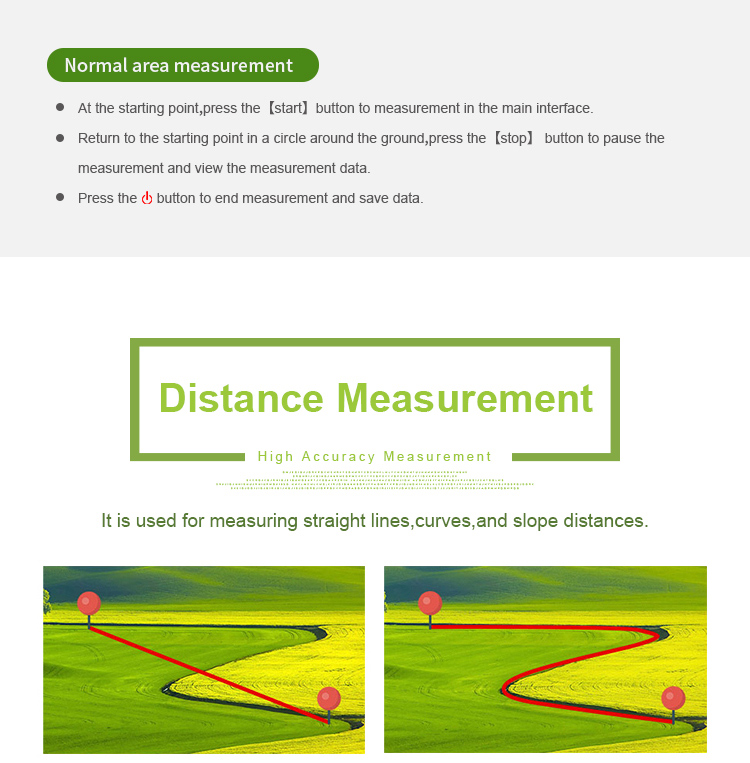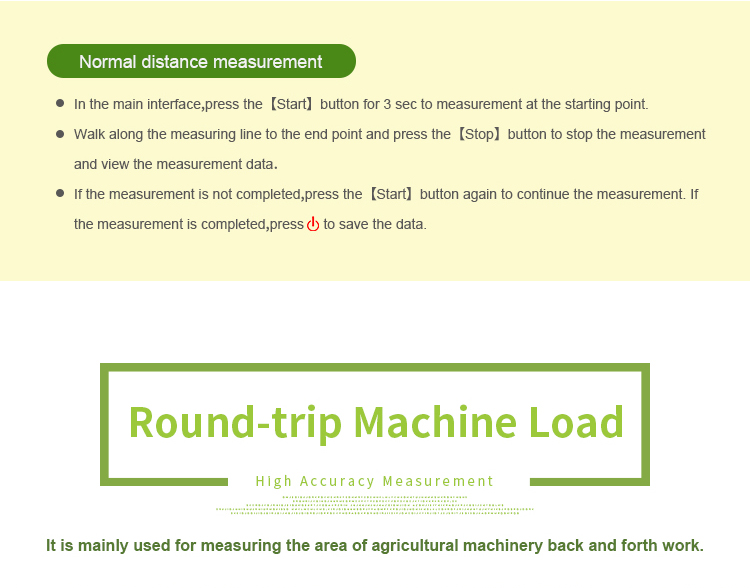GPS Land Area Digital Measurement Meter Device GPS Land Measuring
Instrument
Mountain Measurement:
1. In the main interface,press the [▲/▼] to switch function to
“Mountain".
2. Press the [ Start] button to measure at the top of the mountain,
and press the [Enter] button to confirm the information.
3. Press the [Enter] button and proceed from the foot of the
mountain, walk around the foot of the mountain,and back to the
starting point,press
the [Enter] button,then press the [Stop] button to end measure and
view data.
4. Press the power button to save the data.
Slope Measurement:
1. At the Slope in parameter setting, press the [▲/▼] button to set
the gradient.
2. After setting is completed,press the d to return main interface.
3. In the main interface,press the [▲/▼] button to switch function
to "Slope measurement".
4. Press the [ Start] button at the staring point and circle the
slope.
5. Back to the starting point, press the I Stop ] button to pause
measurement and view data.If the measurement is not completed,
press the
[Start] button again to continue the measurement.
6. If the measurement is completed, press the power button to save
the data.