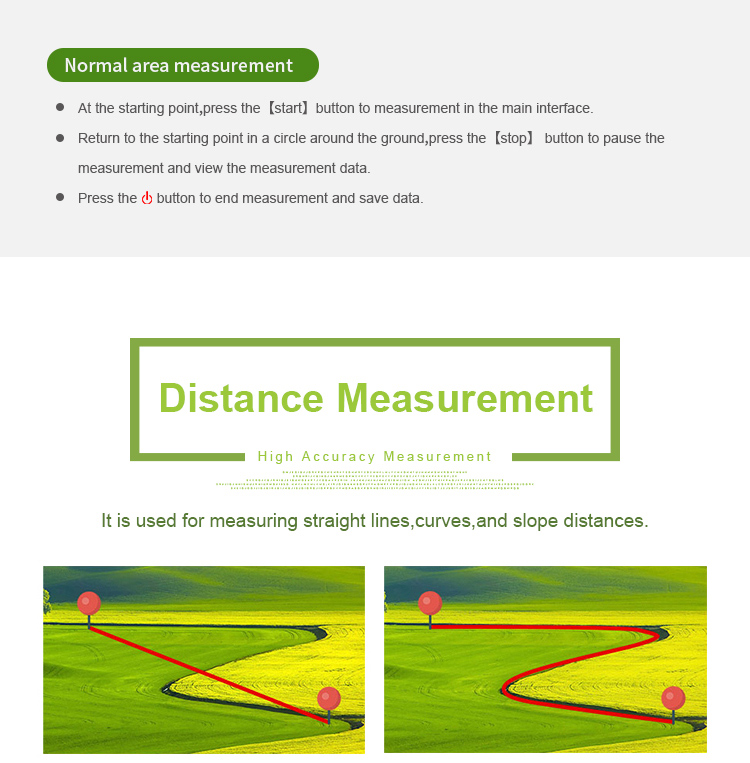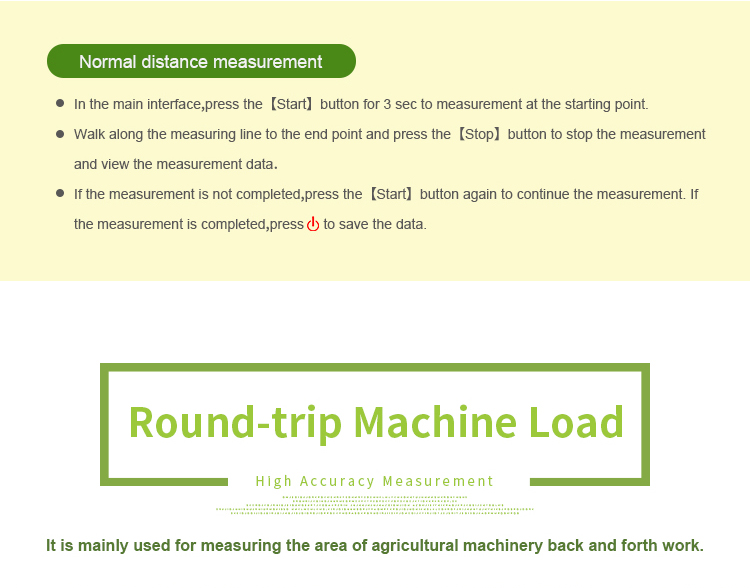GPS Land Measuring Instrument GPS Land Meter Measuring Land Area
Distance GPS
Normal area measurement of GPS land measuring instrument:
①At the starting point,press the【start】button to measurement in the
main interface.
②Return to the starting point in a circle around the ground,press
the【stop】 button to pause the measurement and view the measurement
data.
③Press the "power" button to end measurement and save data.
Fixed width
Fixed width measurement is used for measure the area of regular
rectangular quickly. The width of measured area is set and then
measured.
①At the Fixed width in parameter setting, press the ▲▼button to set
the width.
②After setting is completed,press the "power" button to return main
interface.
③Press the▲▼button switch function to “Fixed width”in the main
interface;press the【Start】button to measure in starting
point;Press【Stop】button to pause measurement when measuring to the
bottom line and view data;If the measurement is not completed,
press the【Start】button again to continue the measurement. If the
measurement is completed,press "power" button to save the data.
Round-trip machine load
Round-trip machine load is used to measure the area of agricultural
machinery back and forth work,put the Land meter in the middle of
the vehicle width as far as possible,set the width of the front-end
operation of agricultural machinery,and then carry out back and
forth work measurement.
①At the Round-trip machine load in parameter setting,press the
▲▼button to set the width.
②After setting is completed,press the "power" botton to return main
interface.
③Press the▲▼button switch function to“Round-trip machine load”in
the main interface;
④Press【Start】button at the starting point to start the measurement
at the beginning of the work.
⑤Press the【Stop】button to pause measurement and view data after
agricultural machinery work is completed;If the measurement is not
completed,press the 【Start】 button again to continue the
measurement. If the measurement is completed,press "power" button
to save the data.
Circle machine load measurement function is used to measure area
around the land, set the position of the land meter in the vehicle
and the nearest distance of the ground boundary,and then measure
the boundary around the region.Then measuring around the boundary
of the land.
①At the Circle machine load in parameter setting,press the ▲▼button
to set the edge distance.
②After setting is completed,press the "power" button to return main
interface.
③Press the▲▼button switch function to “Circle machine load”in the
main interface.
④In the main interface,press the【Start】button to measure at
starting point .
⑤After a circle around the land under test,press the【Stop】button to
end measurement and view data,press "power" button to save data.
Intelligent slope function
The Intelligent slope function can automatically obtain the
gradient information of the location and more accurately measure
the area of the slope.
①In the main interface,press the ▲▼to switching function to
“Intelligent slope”
②Press the【Start】button at the staring point and circle the slope.
③Back to the starting point,press the【Stop】button to pause
measurement and view data.
④If the measurement is not completed,press the【Start】 button again
to continue the measurement. If the measurement is completed,press
"power" button to save the data.
Slope measurement
This function is used for users to know the precise gradient of the
measuring area, input the gradient value before the measurement,and
carry out the measurement.
①At the Slope in parameter setting, press the ▲▼button to set the
gradient.
②After setting is completed,press the "power" button to return main
interface.
③In the main interface,press the ▲▼to switching function to “Slope
measurement”.
④Press the【Start】button at the staring point and circle the slope.
⑤Back to the starting point, press the【Stop】button to pause
measurement and view data.
If the measurement is not completed,press the【Start】button again to
continue the measurement. If the measurement is completed,press
"power" button to save the data.


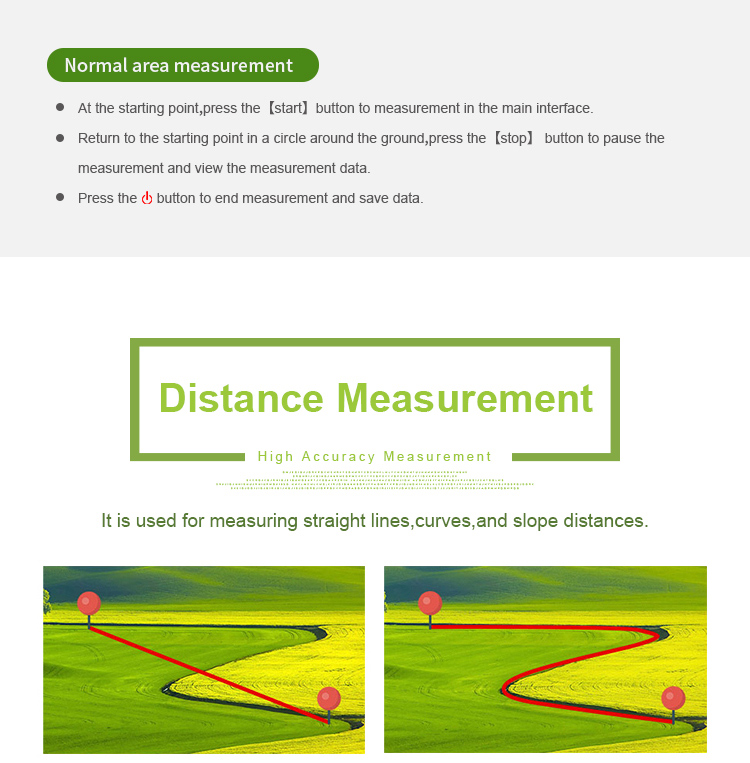
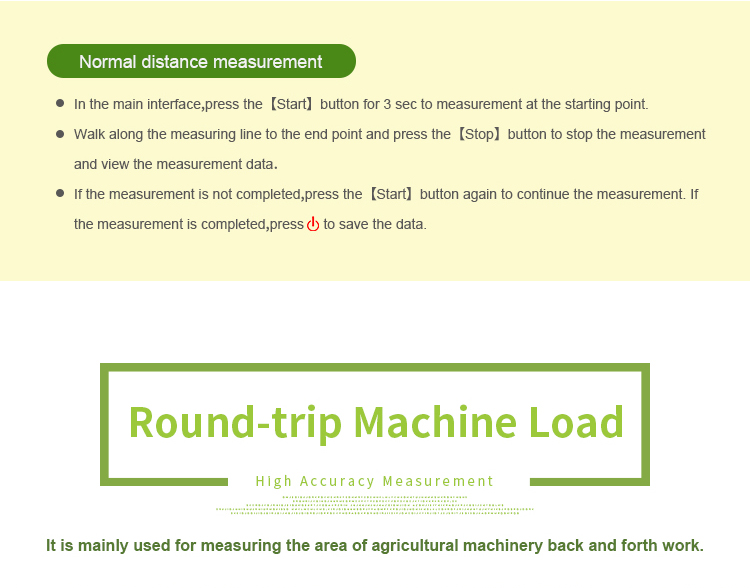



GPS Site Survey Equipment |