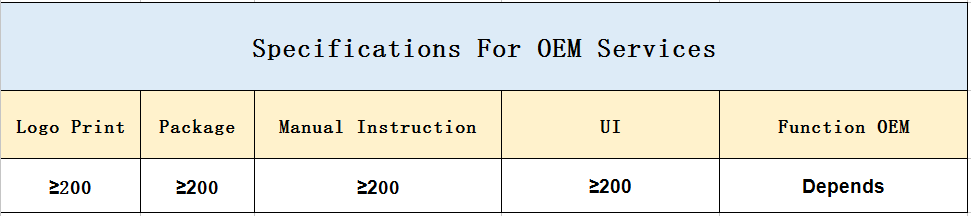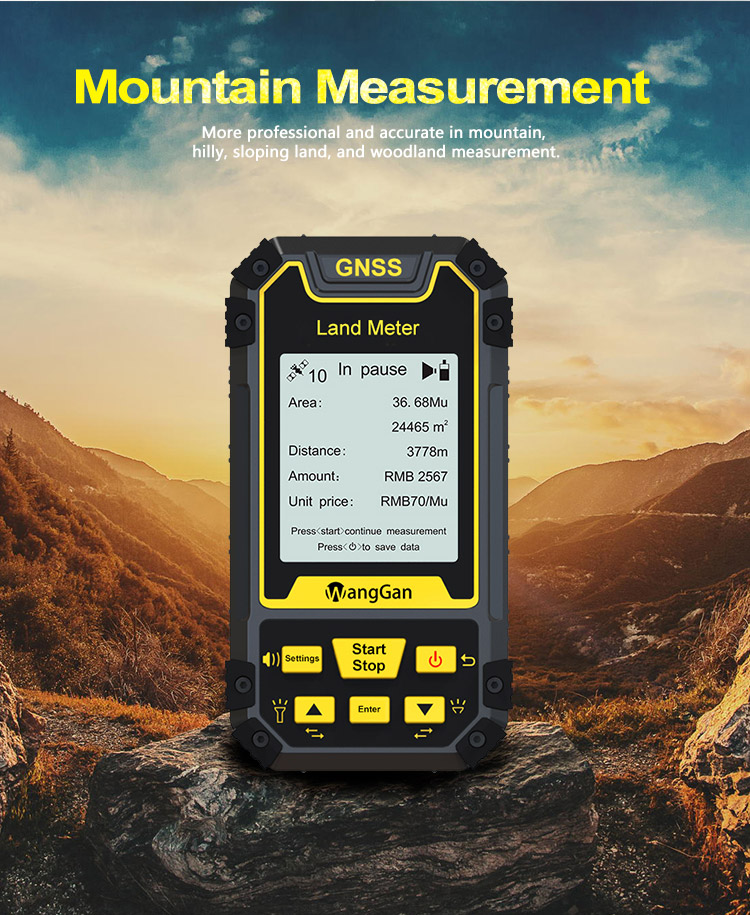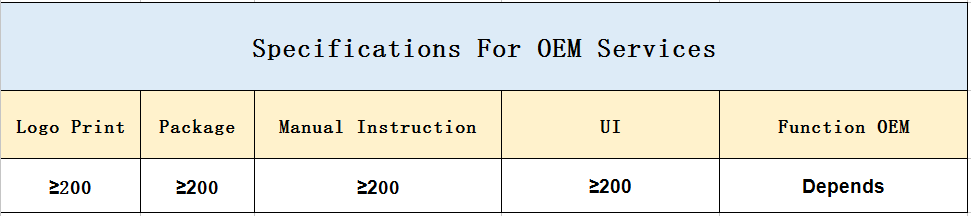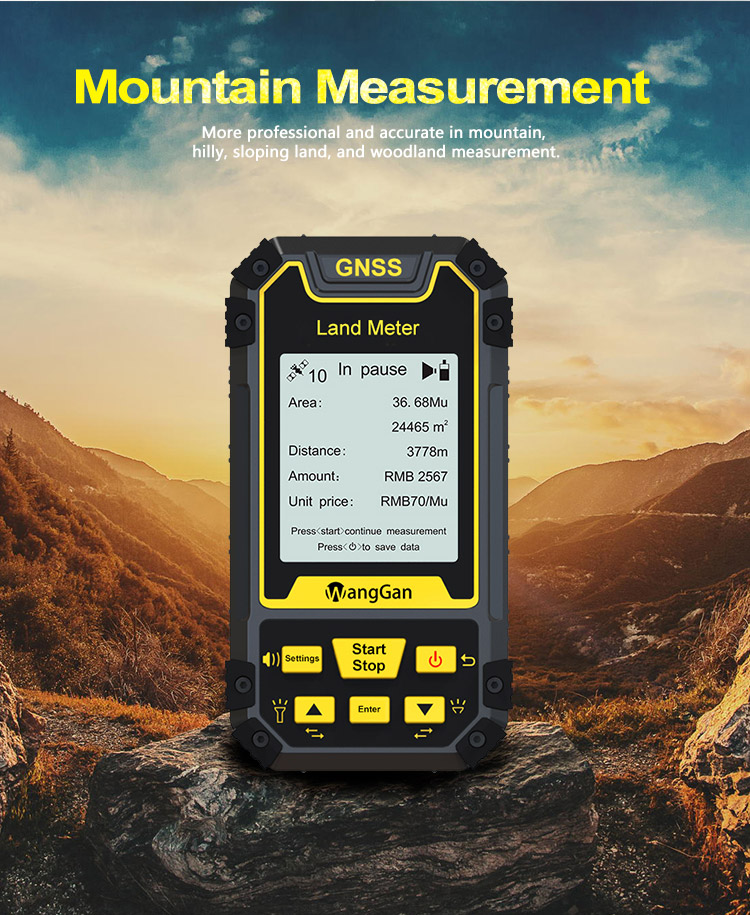Handheld Survey Equipment USB GPS Navigation GPS Site Survey
Equipment
Length&Width Measurement Of GPS Site Survey Equipment:
① In the main interface,press the ▲▼to switching function to
“Length and width”.
② At the starting point A press the【Start】button to measure,and
press the【Enter】button to save the point A,go to the inflection
point B, and press the【Enter】button to save the point B,go to the
inflection point C,press the【Enter】button to save point C.
③ Press the【Stop】button to end measurement and view data,and press
"Stop" to save the data.
Mountain Area Measurement Of GPS Site Survey Equipment:
① In the main interface,press the ▲▼to switching function to
“Mountain”.
② Press the 【Start】button to measure at the top of the mountain,and
press the 【Enter】 button to confirm the information.
③ Press the【Enter】button and proceed from the foot of the
mountain,walk around the foot of the mountain,and back to the
starting point, press the【Enter】button,then press the【Stop】button
to end measure and view data;
④ press "Stop" to save the data.
In the measurement interface,three letters A,B and C will be
displayed next to "Mountain" above the screen.
A represents the location information of the mountain top
collected.
B represents the starting point at the foot of the mountain.
C represents to go around the foot of the mountain from the
starting point and then back to the starting point.
Fixed Point Area Measurement Of GPS Site Survey Equipment:
① In the main interface,press the ▲▼to switching function to“Fixed
point”.
② At the land starting point,press the【Start】button to start
measuring,and press the 【Enter】 button to confirm the information
of the starting point.
③ Walk along the edge of the land,press the 【Enter】button at each
inflection point to collect the information of each inflection
point;
④ After collecting the information of the last inflection point
(not coinciding with the starting point),press【Stop】button to pause
the measurement and view the data.
⑤ If the measurement is not completed,press the【Start】button again
to continue the measurement. If the measurement is completed,press
"Stop" to save the data.
Note:
When using the fixed point function,two words of “fixed point ”will
be displayed at the measurement interface.
When using the area measurement function,the measurement area icon
will be displayed on the left side of the measurement interface.
When using the fixed width function,the words on the right side of
the measurement interface represent the number of points collected.