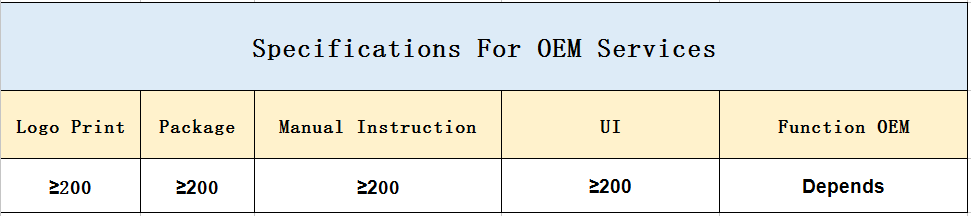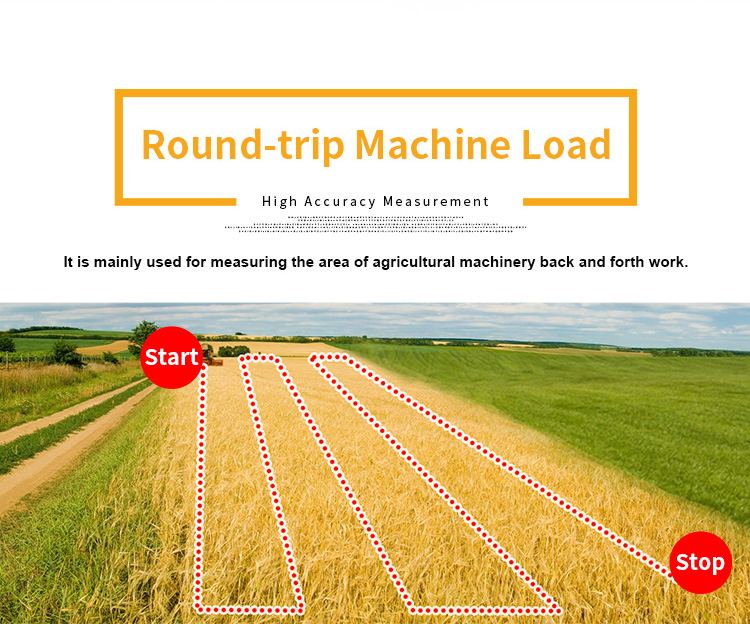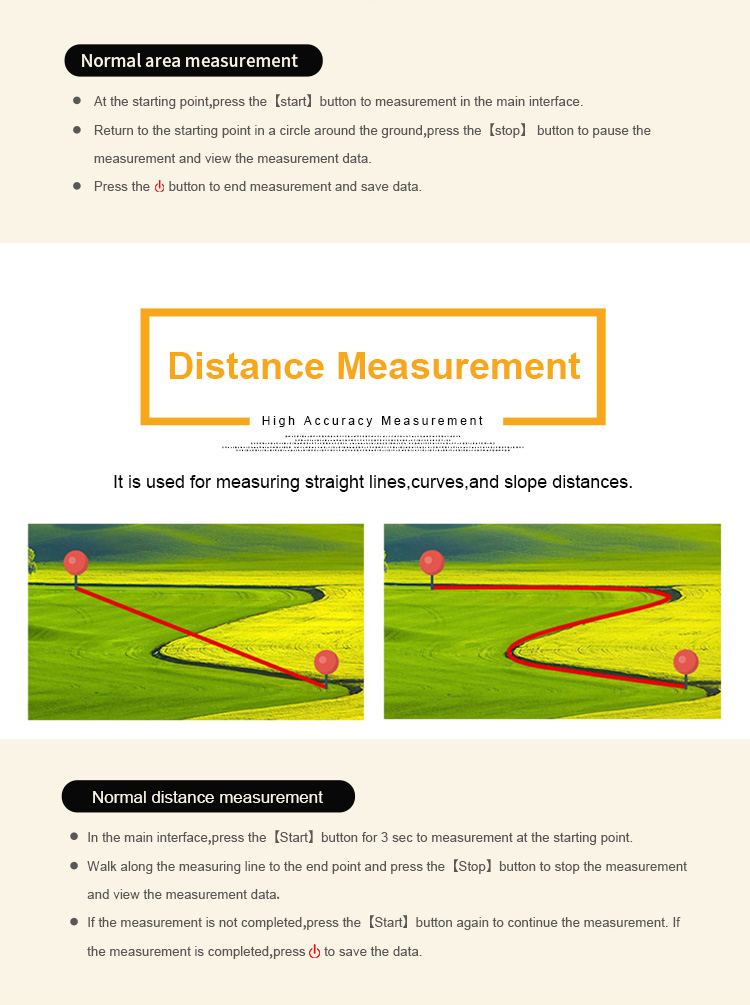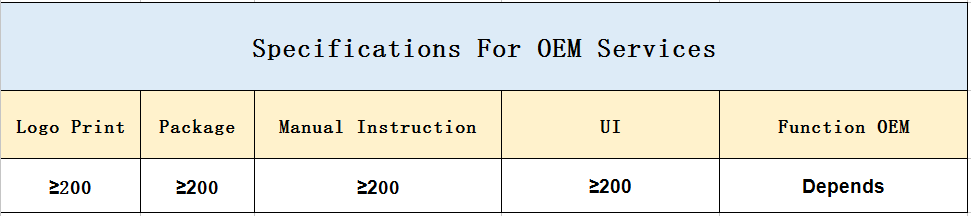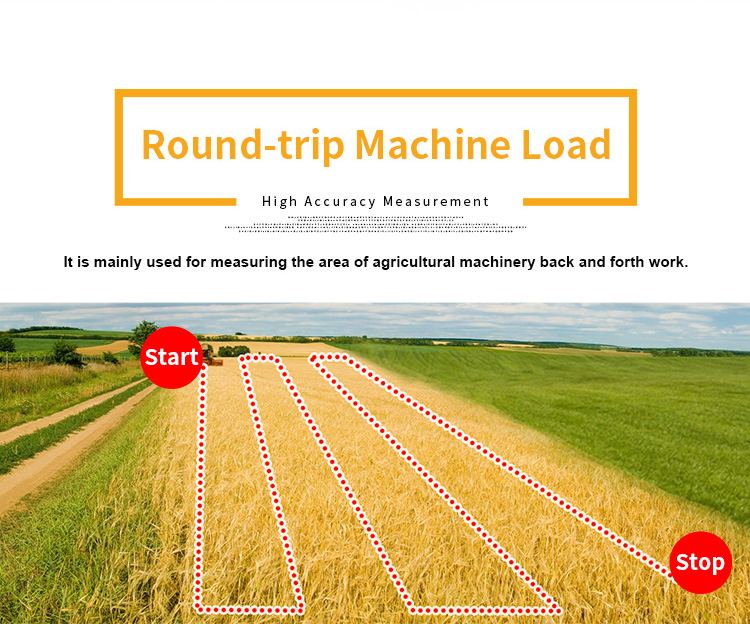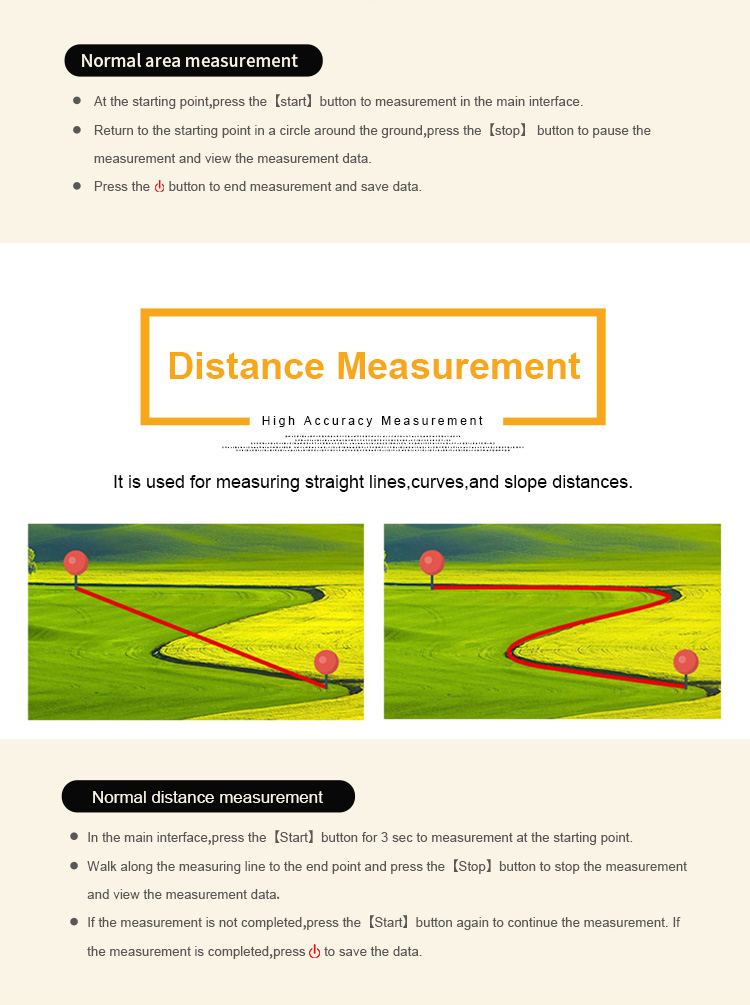Intelligent Slope GPS Flat Measuring Multifunctional GPS Land Meter
Statistics Record Of GPS Land Meter:
① On the home page of boot,press the 【Settings】button to enter the
settings interface;
② Press the▲▼button move to“Data record”;Press the【Enter】button to
enter;
③ Press ▲▼ button to “Statistics record”,then press
the【Enter】button to enter;
④ Press ▲▼ to choose area or distance in the data record interface;
⑤ Press 【Enter】button can delete the data.
Measuring Record Of GPS Land Meter:
① On the home page of boot,press the 【Settings】button to enter the
settings interface;
② Press the▲▼button move to“Data record”;Press the【Enter】button to
enter;
③ Press ▲▼ button to “Measuring record”,then press the【Enter】button
to enter;
④ Press ▲▼ to select a record in the measuring record interface;
⑤ Press the【Enter】button to view detailed data information;
⑥ Press the 【Settings】button can view the graphic display.(Press
【Enter】button can delete the data.)
Factory Reset Of GPS Land Meter:
① On the home page of boot,press the【Settings】button to enter the
settings interface;
② Press the▲▼button move to“Factory reset”;Press【Enter】to factory
reset interface;
③ Press the▲▼button to select "Yes" ;
④ Press【Enter】to restore the factory settings.
Note: restore the factory settings will clear all measuring data
and parameter setting.